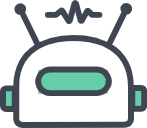
vue中的修饰符有哪些
文章类型:Vue
发布者:admin
发布时间:2023-03-17
在vue中,主要有5中修饰符
一:表单修饰符
1:lazy=>光标离开标签才会将值赋予给value,在change事件之后再进行信息同步
2:trim=>自动过滤用户输入的首空格字符,而中间的空格不会过滤
3:number=>自动将用户的输入值转为数值类型,但如果这个值无法被parseFloat解析,则会返回原来的值
<input type="text" v-model.lazy="value"><input type="text" v-model.trim="value"><input v-model.number="age" type="number">二:事件修饰符
1:stop=> 阻止了事件冒泡,event.stopPropagation()
2:prevent=> 阻止了事件的默认行为,event.preventDefault()
3:capture=> 使用事件捕获模式,使事件触发从包含这个元素的顶层开始往下触发
4:self=> 只当在 event.target 是当前元素自身时触发处理函数
5:once=> 绑定了事件以后只能触发一次,第二次就不会触发
6:passive=> 告诉浏览器你不想阻止事件的默认行为
7:native=> 让组件变成像html内置标签那样监听根元素的原生事件,否则组件上使用 v-on 只会监听自定义事件
<button @click.stop="shout(1)">ok</button><form v-on:submit.prevent="onSubmit"></form><div @click.capture="shout(1)"></div><div v-on:click.self="doThat">...</div><button @click.once="shout(1)">ok</button><div v-on:scroll.passive="onScroll">...</div><my-component v-on:click.native="doSomething"></my-component>三:鼠标按键修饰符
1:left=> 左键点击
2:right=> 右键点击
3:middle =>中键点击
<button @click.left="shout(1)">ok</button><button @click.right="shout(1)">ok</button><button @click.middle="shout(1)">ok</button>四:键值修饰符
1:普通键(enter、tab、delete、space、esc、up、down、left、right...)
2:系统修饰键(ctrl、alt、meta、shift...)
3:自定义键盘码别名
<input type="text" @keyup.keyCode="shout()">Vue.config.keyCodes.f2 = 113五:v-bind修饰符
async 能对props进行一个双向绑定,子组件传递的事件名格式必须为update:value,其中value必须与子组件中props中声明的名称完全一致,带有 .sync 修饰符的 v-bind 不能和表达式一起使用
<comp :myMessage.sync="bar"></comp>