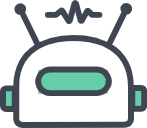
CSS 去除两个span之间的默认间距
文章类型:CSS
发布者:hp
发布时间:2022-08-08
在实际开发中,会遇到两个span标签横向排列时,会有几个px间隔,如图所示
<!DOCTYPE html>
<html>
<head>
<meta charset="utf-8">
<title></title>
<style>
span{
display: inline-block;
width: 100px;
height: 30px;
line-height: 30px;
text-align: center;
}
span:first-child{
background: lightblue;
}
span:last-child{
background: salmon;
}
</style>
</head>
<body>
<div>
<span>1</span>
<span>2</span>
</div>
</body>
</html>
但是我们代码块没有编写间距。每个span元素间都会存在默认的空格,大楷4像素样子
第一种解决方案,将父元素font-size为0px,子元素重新设置字体可以解决
<style>
div{
font-size: 0;
}
span{
font-size: 14px;
display: inline-block;
width: 100px;
height: 30px;
line-height: 30px;
text-align: center;
}
span:first-child{
background: lightblue;
}
span:last-child{
background: salmon;
}
</style>第二种方案 采取移除掉掉text 空格方案
document.querySelector("div").childNodes.forEach(item=>{ if(item.nodeName=='#text'){item.remove()} })
